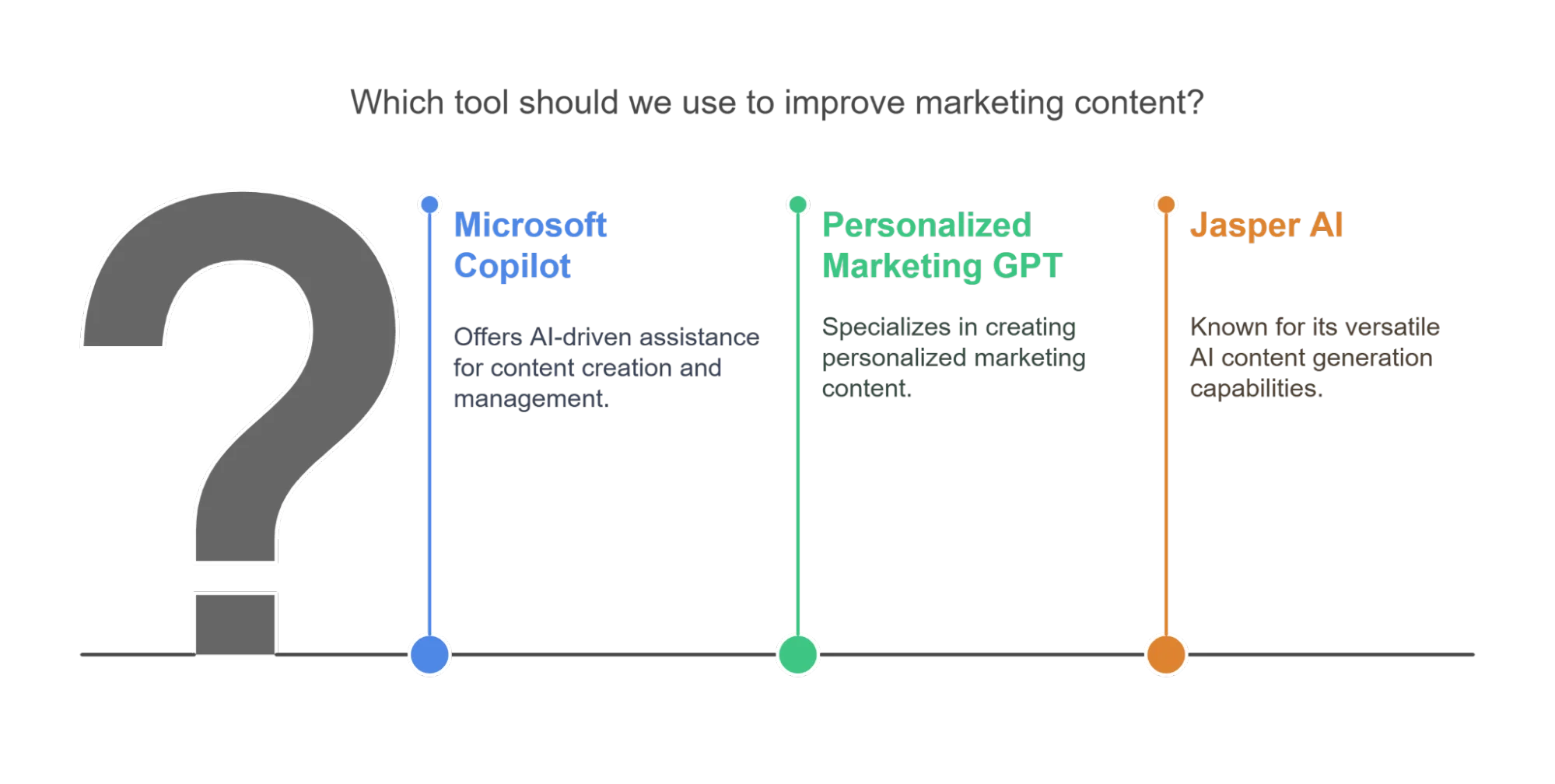Managing a small business often means handling everything—from operations to customer service—leaving little time for strategic growth. Whether it’s answering the same customer questions, creating content from scratch, or juggling scheduling tools, time slips away fast. That’s where AI is changing the game.
| Generative AI could save time by automating tasks that take up 60% to 70% of employees’ time. As Willis Cantey, CEO of Cantey Tech Consulting, says, “AI is no longer futuristic—it’s the new foundation for business efficiency.” |
If you’ve thought AI was too expensive or too complex, now’s the time to rethink that. Tools like Microsoft Copilot, Salesforce Einstein, and Shopify Magic are designed for everyday business tasks—and don’t require a tech background.
Understand What AI Can Do for Your Business
AI can sound complicated, but at its core, it’s just a tool that helps you do more with less. For small businesses, that might mean answering customer questions faster, organizing data more efficiently, or creating content without starting from a blank page every time.
And it’s not just big companies exploring AI. 75% of companies are planning to adopt AI technologies, according to CloudSecureTech. That means small businesses that start now gain a competitive edge, while others play catch-up.
Think of AI like a digital assistant that works around the clock. It can help you predict customer needs, automate follow-up emails, generate social media content, or even recommend the next best action in your sales process.
The key is understanding that AI isn’t replacing your team—it’s giving them more time to focus on what matters. You don’t need to be technical to benefit. You just need to know where it fits into your day-to-day work.
Introduction to AI
In a recent Cantey Tech Consulting webinar, the topic of artificial intelligence was introduced, highlighting its relevance to managed services firms and their clients. The discussion covered the five main types of AI: conversational AI, productivity AI, creative AI, code generation AI, and data analysis AI, providing examples for each type.
Types of AI
Conversational AI: This includes chatbots like Siri, Alexa, and ChatGPT. These tools allow users to interact with AI through conversations, enhancing user experience and efficiency.
Productivity AI: Tools like Microsoft Copilot help improve business operations by analyzing company data, generating documents, summarizing emails, and providing insights to enhance productivity.
Creative AI: Assists in creating marketing materials, images, videos, and music, supporting businesses in their creative endeavors.
Code Generation AI: Aids software development by generating code, identifying bugs, and improving code efficiency.
Data Analysis AI: Delves into databases and processes to uncover insights and improve operations, particularly in manufacturing and other data-intensive industries.
Focus on Productivity AI
The discussion also emphasized the importance of focusing on productivity AI, as it is a common topic among clients. The security risks associated with implementing these tools were also explored.
Security Risks of Productivity AI
The importance of data security and governance when implementing productivity AI tools was highlighted to prevent unauthorized access to sensitive information. Robust data security measures are essential to ensure that sensitive information is protected and not accessible to unauthorized personnel. Data governance, including proper classification and separation of data, is crucial to prevent accidental access to confidential information.
Confidential Data: Data must be classified into categories such as confidential, public, or contractually restricted to ensure appropriate access controls are in place.
Data Security Measures: Proper data security measures, including data classification and ensuring that employees only have access to the data they need, are essential.
Access Control: Implementing access controls to restrict data access based on employee roles and responsibilities ensures data security and compliance.
Data Storage: Data resides on various platforms such as servers, workstations, OneDrive, and SharePoint, highlighting the need for comprehensive security measures across all storage locations.
Start Small with Tools That Don’t Require a Developer
You don’t need a background in coding—or a big IT budget—to start using AI effectively. Today’s AI tools are designed for business owners, marketers, salespeople, and support teams. You can start small, with zero setup headaches, and still see meaningful results.
Here’s how to think about it: What tasks are eating up your time but don’t really need a human? That’s where AI fits best.
Let’s walk through some common business challenges, and which tools can help.
Problem 1: Repetitive Customer Questions
Every day, you or your staff might be answering the same questions about pricing, hours, returns, or booking.
AI Solution: Use an AI chatbot to handle repetitive support.
Tools to Try: Tidio AI, Intercom
How It Helps: Set up a chatbot on your website or Facebook page that responds instantly to FAQs. Instead of answering 50 emails a day, your team can focus on bigger issues while AI handles the basics 24/7.